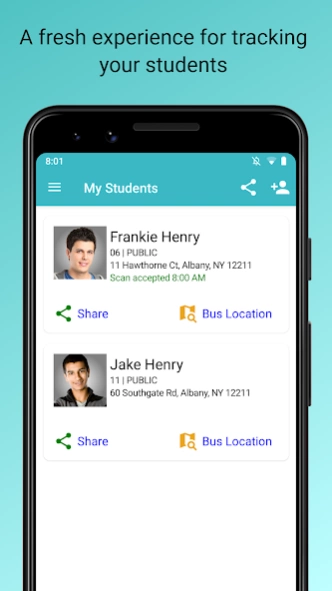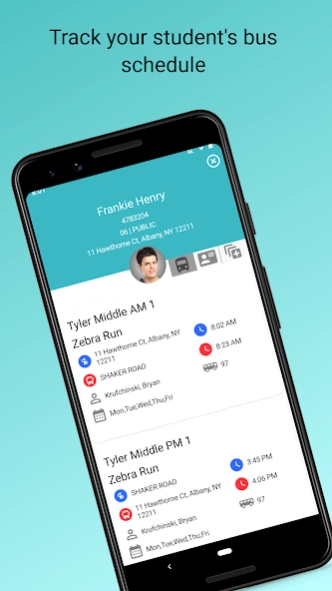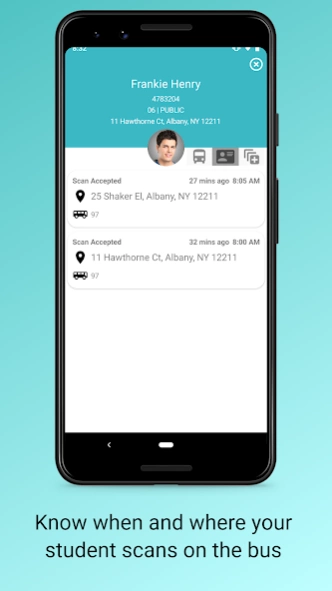Traversa Ride 360 2.3.4383
Free Version
Publisher Description
Traversa Ride 360 - Provides secure access to student routing information and current bus location.
The Traversa Ride 360 mobile app provides secure access to student routing information, student scans as well as current bus location and planned bus paths*.
Ride 360 provides quick access to your child’s routing information, which can include the bus stop, route, driver and bus number. Ride 360 can also utilize GPS data to give parents and guardians access to information on where their child’s school bus is, the planned bus path and what time it is expected to be at their scheduled bus stop. School districts may also send notifications to subscribed users of Ride 360 to inform them of general information such as school closings and delays.
Traversa Ride 360 relies on accurate information from the school district. As such, it is best to contact your school district if you have additional questions or concerns about the information presented on the app.
* The availability of each feature is managed by your district’s transportation department.
About Traversa Ride 360
Traversa Ride 360 is a free app for Android published in the Geography list of apps, part of Education.
The company that develops Traversa Ride 360 is Tyler Technologies, Inc. The latest version released by its developer is 2.3.4383.
To install Traversa Ride 360 on your Android device, just click the green Continue To App button above to start the installation process. The app is listed on our website since 2024-03-26 and was downloaded 2 times. We have already checked if the download link is safe, however for your own protection we recommend that you scan the downloaded app with your antivirus. Your antivirus may detect the Traversa Ride 360 as malware as malware if the download link to com.tyler.versatrans.parentportal is broken.
How to install Traversa Ride 360 on your Android device:
- Click on the Continue To App button on our website. This will redirect you to Google Play.
- Once the Traversa Ride 360 is shown in the Google Play listing of your Android device, you can start its download and installation. Tap on the Install button located below the search bar and to the right of the app icon.
- A pop-up window with the permissions required by Traversa Ride 360 will be shown. Click on Accept to continue the process.
- Traversa Ride 360 will be downloaded onto your device, displaying a progress. Once the download completes, the installation will start and you'll get a notification after the installation is finished.